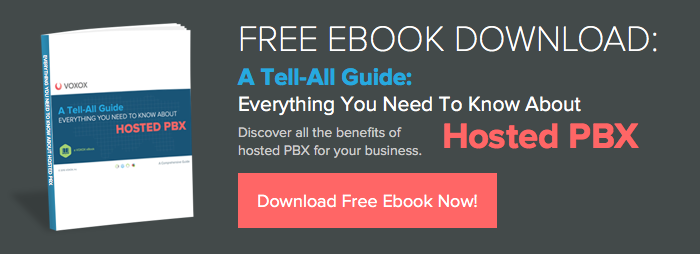My parents are going to Rome this summer and renting an apartment for several days. The apartment owner requested for them to send a text message when they arrive at the airport..... Tricky to do from an airport payphone, right?
International travel has always been tough without a mobile phone, but even though expectations have changed, and the number of mobile phones has ballooned to an
absurd statistic, connecting abroad continues to be a challenge. Now, if you have an iPhone (and know how to turn off roaming), international texting can actually be very cheap and easy. Here's how:
1) Download the free Voxox Call app The
free Voxox Call iPhone app has worldwide texting capabilities. It's free to receive an inbound SMS and just 1 to 2 pennies to send. (1 cent to U.S. and Canada, 2 cents to the rest of the world.)
2) Make your iPhone "Wi-fi only."Before you board the plane out of the country, make sure to turn off everything that will incur roaming fees -- that's international voice AND data. Check with your carrier for tips, either
online or you may want to call (dial 611 if you're with AT&T) to confirm that you're doing everything right so that you don't get billed.
3) Program any important numbers into your iPhone Contacts list.The Voxox Call app syncs with your iPhone Contacts list, so it's very convenient to access numbers already programmed on your phone.
4) Set your "Default Country Code" in the Voxox Call app.If you're planning to send SMS largely within Italy, it's a very good idea to set the Italian country code within the Voxox Call app. Go to "More"-> "Phone Settings" and select your "Default Country Code". You can change this anytime you're sending an SMS to a new country -- note that the "Default Country Code" setting should reflect
where you're sending the text message (
not where you're located at the time).
5) Text away!Check out the video below where our CTO Kevin Hertz demonstrates how to send SMS within the Voxox Call app. Since you've turned off your mobile data connection (3G/GPRS/EDGE), you'll need to be in a wi-fi zone. Wi-fi is available in many international airports, hotels and restaurants.
One final note: the texts you send will be coming to your contacts from your free VoxOx number, which you'll get when you sign up for VoxOx. So, the best and least expensive (even free!) way to have an SMS conversation using the VoxOx app is when both people have it, though that is definitely
not required.