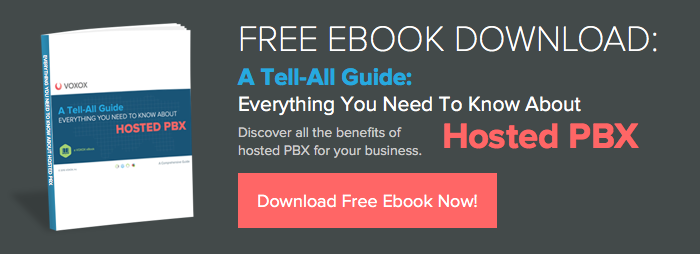The Voxox Call Transfer functionality makes phone calls more flexible because it lets you transfer all Voxox calls made or received on any phone, including desktop software, to any phone -- like your cell. As long as the call was made to or with your Voxox number, you're golden. Just press *2 and follow the prompt to transfer the line. It's that simple. After all, in this on-the-go world we live in, being tied down to just one phone can be restricting!

Picture Credit: usnews.com
Here's a full list of all the useful (and FREE!) on-call features Voxox offers...
- Record Calls: Record important calls by pressing *1. You can access recordings in the software client, in email notifications, or in the Voxox Call iPhone app.
- Call Transfer: Transfer calls to another device by pressing *2.
- Conference Calls: Voxox lets you connect up to 20 people on the line at once. Press *3 to add a new participant.
- Sound Boards: Prank your friends with hilarious sound bytes with *5. Just press any key when in this mode to play back different clips! (*6 to page forward and *4 to page backwards.)
The Voxox Call Transfer feature is just one way Voxox is helping to make your busy life a little simpler. If Call Transfer, or any of our other on-call features will be your go-to next time you're in a bind, be sure to let us know! Tell us what you think by commenting below or posting to our Facebook page!