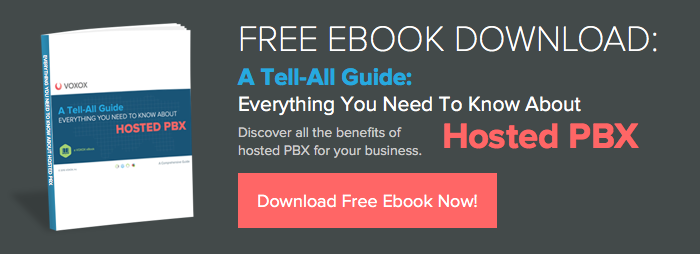Did you know that your free Voxox phone number is 2-way fax-enabled? This means that you can send and receive faxes without a Kinko’s run!
TIP 1: To receive faxes, simply provide your Voxox phone number and check your fax inbox:

TIP 1: To receive faxes, simply provide your Voxox phone number and check your fax inbox:

This is completely FREE! No membership or service fees, just easy faxing.
Fill out a cover page and attach the document you’d like to send by browsing your computer:

Hit ‘Ok’ and you’ve sent your fax!
TIP 3: If you have someone on your contact list that you fax regularly, you can program their fax number in and have it stored for you for quicker faxing in the future:

TIP 4: If you need to send an international fax and are not sure of the country code, pop open the Voxox keypad and find your country of choice:

While receiving faxes is free, sending has a small (per minute) cost associated with it – a penny per minute in the U.S. and Canada and just a few pennies per minute in other countries. You can buy credits to add to your account as you need them or sign up for a monthly plan at our online store.
Now you give it try… and thanks for using Voxox!