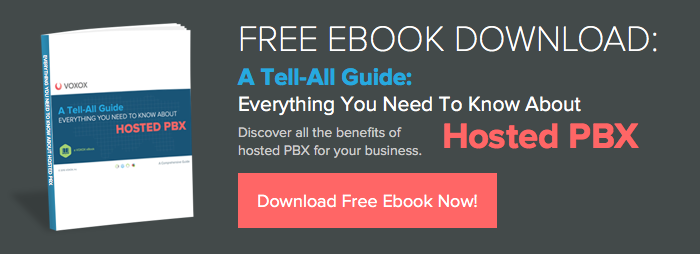After diving into the service pretty extensively over the past few weeks, I wanted to present my list of the top five ways the Voxox PA can help you be more productive in your business and personal life.
- Screen Your Calls -- One of the best things about the PA is having someone answer and screen your calls -- not unlike a real secretary. When someone calls my Voxox number, my personal assistant will answer the call and politely ask the person to identify themselves. She (yes, she is a she, although you can choose a male personal assistant) will then let me know who is calling. I can then either answer the call or send it to voicemail (I can also listen in on the voicemail and pick it up, but I'll save that for another post). Not only does this make me feel important (!), it forces people with blocked numbers to identify themselves. Knowing who is calling each time makes me more productive. Really cool.
 Faxing -- I admit I don't send a lot of faxes, but when that occasion occurs -- usually some sort of document signing -- I sure don't feel like paying companies like eFax $17 a month for an account, and then 10 cents per page (for outbound). Through the Voxox Personal Assistant, all inbound faxes are free and all outbound faxes correspond with regular Voxox calling rates (about a penny a minute in the US). This aspect of the PA can save you a lot of money each month.
Faxing -- I admit I don't send a lot of faxes, but when that occasion occurs -- usually some sort of document signing -- I sure don't feel like paying companies like eFax $17 a month for an account, and then 10 cents per page (for outbound). Through the Voxox Personal Assistant, all inbound faxes are free and all outbound faxes correspond with regular Voxox calling rates (about a penny a minute in the US). This aspect of the PA can save you a lot of money each month.
- Outbound Conference Calling -- It's cool that you can use the personal assistant to make outbound conference calls from your softphone (on your desktop), but the new version of the Voxox PA enables you to do so remotely from your cell phone. When you are on a mobile call and want to bridge other people in, just hit *3 to access your personal assistant. Enter in up to 20 numbers and the PA will call everyone, and then bridge them into the call. So no matter where you are, you can have an on-the-fly conference call. That's productivity -- at extremely low rates. Click here to access a user guide for the PA.
 Changing Your Find Me Settings Remotely -- Say what? This doesn't sound very exciting. Oh, but it is. Oneof the features the Voxox PA offers is the ability to "find you" wherever you are. That means calling you sequentially on your mobile, your office, your home phone or any other number you program in (she will also ring all your phone simultaneously). But what happens when you are traveling overseas and don't have access to a computer? No problem, just call into your personal assistant and add the number of your pre-paid SIM card or mobile phone to your Find Me list and you are good to go. People calling you won't necessarily know you are overseas, and you don't have to worry about giving them a new temporary number.
Changing Your Find Me Settings Remotely -- Say what? This doesn't sound very exciting. Oh, but it is. Oneof the features the Voxox PA offers is the ability to "find you" wherever you are. That means calling you sequentially on your mobile, your office, your home phone or any other number you program in (she will also ring all your phone simultaneously). But what happens when you are traveling overseas and don't have access to a computer? No problem, just call into your personal assistant and add the number of your pre-paid SIM card or mobile phone to your Find Me list and you are good to go. People calling you won't necessarily know you are overseas, and you don't have to worry about giving them a new temporary number.
- Call Recording -- Using your personal assistant, you can easily record a conversation. For example, let's say you are talking to a customer or a friend about something important. You just hit *1 to start recording a call. The PA will let you know that call recording has begun, but the caller on the other end will have no idea (so it's up to you to tell them if so inclined). Hit *1 to stop the recording and a sound file of the conversation will automatically be sent to your email address. Depending on the conversation, this can be hugely productive and alleviate the need for taking notes.
There you have it --- five ways the Voxox Personal Assistant can make you more productive. I'd love to hear what you think are the best or most productive PA features.
Until next time!