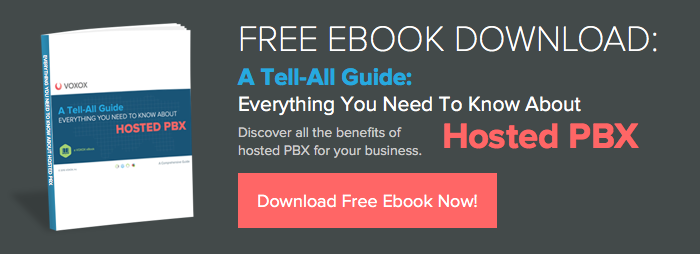We all like to be in control, right? If you’ve been reading our blog here, you’ve seen that it’s kind of a running theme for us. We want our users to stop feeling inundated by their various phones, email accounts, instant messaging accounts, etc., and start feeling in control of all of their gadgets. Sort of like bringing the communication mountain to you, instead of trekking up that communication mountain like Tenzing Norgay cursing Sir Edmund Hillary while….Ok…sorry, this metaphor got away from me. I digress.
With the newest beta release of Voxox we have a way for you, our users, to really manage your phone calls, emails…everything, and we even give you a nice little electronic person to do it for you -- it’s called the Voxox Personal Assistant, and it can do a million things (ok, maybe not a million...but a lot) to help you get everything in order. For example, it lets you design and customize the calling experience for each contact. This means that you tell your assistant to send your boss to your work line, where he hears a ring tone you set for him, with a highly professional voicemail that he’ll hear when you purposely don’t take his/her call. Your best friend on the other hand hears a different ring tone, a highly inappropriate voicemail greeting, and can be linked directly to your cell (if you want) or all of your phones at once. Two totally different calling experiences, one number. To borrow a phrase from the tech world, that’s the real “meat and potatoes” of the feature. (Actually, I don’t think that’s a tech term at all).
Below are a few things in the Voxox Personal Assistant that will let you be the boss of your communications instead of the other way around.
What’s new, you ask?
The Voxox Personal Assistant Part Deux gives you remote access. Just call your Voxox number from wherever you are and your friendly P.A. will read off a bunch of new features to you. You can do all sorts of Voxox stuff now without needing the Internet, computer or an app…
One of the cool things you can now do remotely is manage your worldwide “Find Me”, which does basically what the name says. Anywhere you happen to be around the globe, tell your Voxox Personal Assistant to ring any phone you have while you’re abroad when people here in the states call your Voxox number. So you could be trekking up the steps of the Great Wall, or hanging on the beach in Rio and still get calls from your mom…what could be better? Just listen for "settings" (option 6) when you call into your Voxox number, and change your Find Me numbers on the go.
Also new is the ability to change your SMS CallBack number when you call in (same way as above -- "settings," option 6). SMS CallBack is a killer feature for international travelers. Basically, you can send a text message from any mobile phone worldwide (with your buddy’s number in the body of the text), and in a few seconds your Voxox P.A. will call you back with your friend on the line. In most countries incoming mobile phone calls are free, so you just bypassed crazy international charges by using Voxox to call internationally. (For this to work right, you have to program a local mobile number into Voxox -- it’s this “authorized SMS CallBack number” that Voxox calls you back on with your friend on the line). The new version of the P.A. lets you do this on the fly by simply calling in to re-program your current digits as often as you like – way better than having to find an Internet café to do this while you’re abroad. So again, goodbye Internet, computers and apps – don’t need you anymore for SMS CallBack.
Many other cool things you can do with the new remote access capabilities. So that’s what we’re talking about when we’re talking about Control. The ability to rise above all the phone lines, phone calls, texts, emails, everything and make it really work for you. Now if you’ll excuse me, I have a mountain to move.
Thanks everyone, and keep Voxing!
With the newest beta release of Voxox we have a way for you, our users, to really manage your phone calls, emails…everything, and we even give you a nice little electronic person to do it for you -- it’s called the Voxox Personal Assistant, and it can do a million things (ok, maybe not a million...but a lot) to help you get everything in order. For example, it lets you design and customize the calling experience for each contact. This means that you tell your assistant to send your boss to your work line, where he hears a ring tone you set for him, with a highly professional voicemail that he’ll hear when you purposely don’t take his/her call. Your best friend on the other hand hears a different ring tone, a highly inappropriate voicemail greeting, and can be linked directly to your cell (if you want) or all of your phones at once. Two totally different calling experiences, one number. To borrow a phrase from the tech world, that’s the real “meat and potatoes” of the feature. (Actually, I don’t think that’s a tech term at all).
Below are a few things in the Voxox Personal Assistant that will let you be the boss of your communications instead of the other way around.
What’s new, you ask?
The Voxox Personal Assistant Part Deux gives you remote access. Just call your Voxox number from wherever you are and your friendly P.A. will read off a bunch of new features to you. You can do all sorts of Voxox stuff now without needing the Internet, computer or an app…
One of the cool things you can now do remotely is manage your worldwide “Find Me”, which does basically what the name says. Anywhere you happen to be around the globe, tell your Voxox Personal Assistant to ring any phone you have while you’re abroad when people here in the states call your Voxox number. So you could be trekking up the steps of the Great Wall, or hanging on the beach in Rio and still get calls from your mom…what could be better? Just listen for "settings" (option 6) when you call into your Voxox number, and change your Find Me numbers on the go.
Also new is the ability to change your SMS CallBack number when you call in (same way as above -- "settings," option 6). SMS CallBack is a killer feature for international travelers. Basically, you can send a text message from any mobile phone worldwide (with your buddy’s number in the body of the text), and in a few seconds your Voxox P.A. will call you back with your friend on the line. In most countries incoming mobile phone calls are free, so you just bypassed crazy international charges by using Voxox to call internationally. (For this to work right, you have to program a local mobile number into Voxox -- it’s this “authorized SMS CallBack number” that Voxox calls you back on with your friend on the line). The new version of the P.A. lets you do this on the fly by simply calling in to re-program your current digits as often as you like – way better than having to find an Internet café to do this while you’re abroad. So again, goodbye Internet, computers and apps – don’t need you anymore for SMS CallBack.
Many other cool things you can do with the new remote access capabilities. So that’s what we’re talking about when we’re talking about Control. The ability to rise above all the phone lines, phone calls, texts, emails, everything and make it really work for you. Now if you’ll excuse me, I have a mountain to move.
Thanks everyone, and keep Voxing!