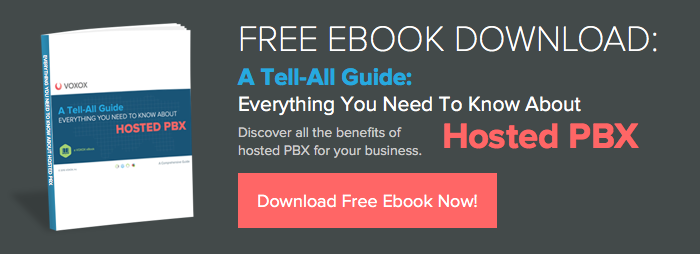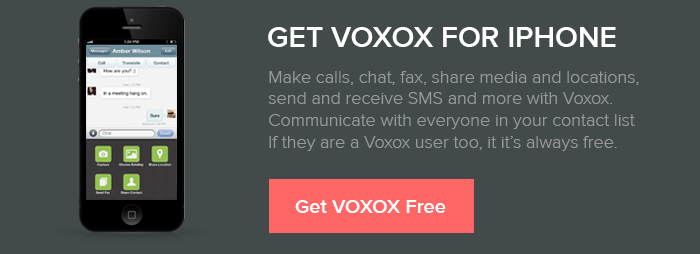One of our most popular blog posts is about how to change your caller ID on the fly. It was published in 2011, and our app has changed a bit since then, so not only did it make sense to revisit the topic of caller ID spoofing because it was popular, but it was time to re-record the demo video showing how easy it is to change your Caller ID.
One of our most popular blog posts is about how to change your caller ID on the fly. It was published in 2011, and our app has changed a bit since then, so not only did it make sense to revisit the topic of caller ID spoofing because it was popular, but it was time to re-record the demo video showing how easy it is to change your Caller ID.
When you download Voxox and create an account, one of the awesome perks is that we give you a free phone number. By default, the caller ID is set to this phone number, but lots of people have plenty of reasons they want to change it. I don't know about your friends, but mine are pretty unlikely to pick up a call from a number they don't recognize. Another common one we hear is from our users outside the US, and there are a LOT of you, that would like to set the number to one that appears to originate in their home country.
It only takes a second to set up a different Caller ID and you can change it at any time.
Download Voxox for iPhone and create an account, if you don't have one yet (don't worry, it's free).
- Launch Voxox for iPhone.
- Click "Settings"
- Scroll to Caller ID and click the number.
- Delete the number and enter what you'd like.
- Click Done.
Now when you make phone calls with Voxox, your caller ID will display what you like.
**As of February 12, 2016 changes have been made to this feature. View this post for more information.