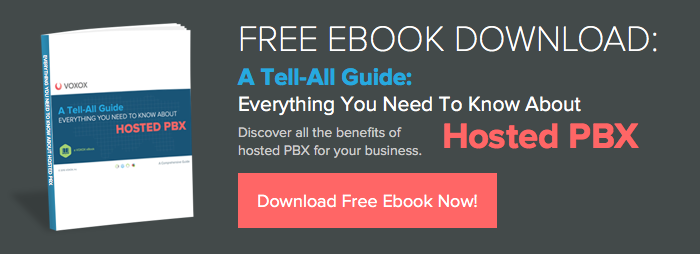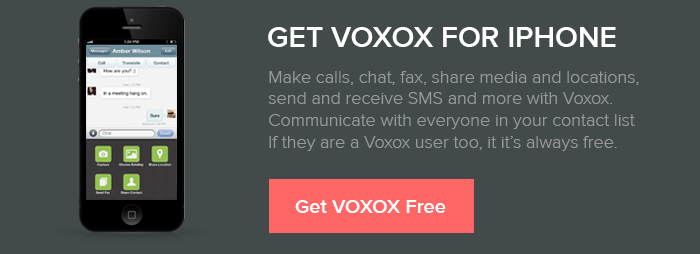Around the world, there is a war on VoIP. Internet Service Providers, as well as entire countries, are blocking VoIP traffic to control the flow of ideas through communications or to profit by forcing people to use their phone service for long distance calling. Voxox has compiled all the data we can based on our customers' experience plus other firsthand accounts around the web to create an interactive infographic displaying the current state of the battle for the freedom to communicate.
Using tools from our friends at infogr.am, we intend to keep it current as best we can and update it as new information reaches us. You can help by writing to us with your experiences of VoIP and VoIP related content being blocked in your country.
It should be noted that there are plenty of people using VoIP in these countries successfully by bypassing these blocks using proxies or a Virtual Private Network (VPN). Always exercise caution when using these programs, but there are many free and paid options available out there.
If you are having trouble using VoIP, even if you are located in one of the countries that block VoIP in some way, your trouble is not necessarily due to VoIP being blocked. There may just be something misconfigured or a setting somewhere that needs a little love and attention. Here are some steps you can take to troubleshoot the issue.
To make sure your account is setup correctly, see if the following apply:
-
Have you SMS and Email verified your account? To give your Voxox account full functionality, your account needs to be verified both ways.
-
Do you have credit in your account? Voxox to Voxox calls are always free, as is all incoming communication. However, to make a call, send SMS or Fax, your account does need credit (you can add credit at my.voxox.com).
Wait, were not done yet... what about your stuff. Communication is a two way street, and while there are times when our systems go out of wack, the other half of the solution is the equipment you have and the local provider. Here are some things to look into.
-
The Internet Service Provider (ISP) - check out the infographic above to see if your country is listed
-
The computer (firewalls, antivirus, competing programs, corrupted Voxox files, etc.)
-
The local network (router, modem)
Ok, so this stuff can get pretty technical. If you are not comfortable with the technical side of communication, now's your chance to call your geekiest friend and buy them a beer. Here are some tips to get you started in the right direction.
 If your country isnt listed (Yay!) on the map of countries that block VoIP, its time to check your computer settings. Check to make sure you have the most recent copy of Voxox by uninstalling and reinstall the latest version at www.voxox.com/downloads. Close Voxox, disable any firewall/antivirus that you may have, and relaunch Voxox to try to make the call again.
If your country isnt listed (Yay!) on the map of countries that block VoIP, its time to check your computer settings. Check to make sure you have the most recent copy of Voxox by uninstalling and reinstall the latest version at www.voxox.com/downloads. Close Voxox, disable any firewall/antivirus that you may have, and relaunch Voxox to try to make the call again.
Its also a good idea to download Voxox on a different computer and connect to the same internet connection. If you can get it to work on the second computer, its time for you to dive into your computers settings to see where the block is coming from (firewall, antivirus, competing programs, etc.). If after some digging around you are confident your computer is cooperating, your home network may be the culprit.
Again, this can get pretty technical, so if you get this far you might want to order a pizza to go with those beers while you work through this. Try to make a call at a friend's house or a coffee shop (or any different internet connection for that matter) and see if it works. If it does, hooray! Now you know the issue lies within your network. Some good places to start looking within your network are:
-
Your router: Update the routers firmware to make sure it is completely up to date. To get a walkthrough, check your router manufacturers website or user manual (you know, that paper booklet that you recycled after you got your shiny router).
-
Your router may also be adjusting the signal. To prevent it from doing this, disable SIP ALG (SIP Application Layer Gateway) and Stateful Packet Inspection (SPI) on your router. Again, you can find instructions on how to do this by looking at the manufacturers website.
- Forward Port 5060: Port 5060 is the route VoIP traffic typically goes through, and using port forwarding can bypass blocks or problems. Refer to your routers manual or contact their technical support if you have questions on how to do this.
This post was written with help (a LOT of help) from our amazing customer service team, who are on the front lines protecting our loyal customers from the war on VoIP, helping every day to facillitate free and inexpensive communication around the world.