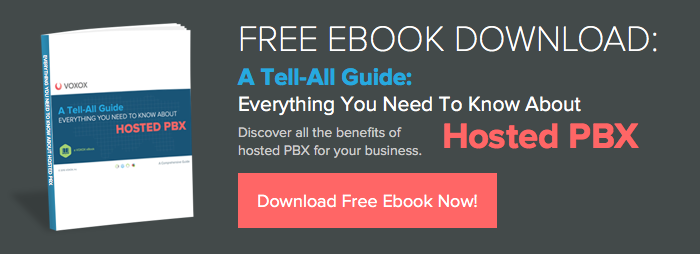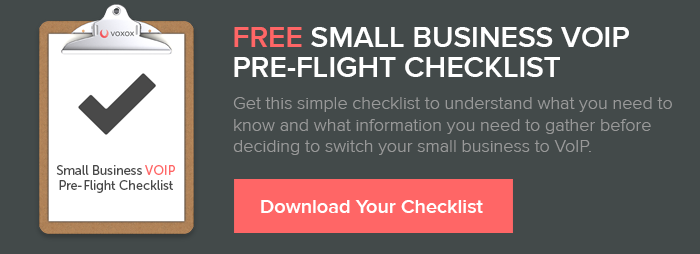Or What Star Trek Can Teach Us about SIP Trunking Problems
Wait, what?! One of the top SIP trunking providers on the planet is going to talk about SIP trunking problems? Problems that might affect your decision to choose VoIP for your business phone service? Have we lost our minds?
No. I feel pretty good about it, and here's why: We at Voxox truly want for your business to have excellent phone service, even if it's not from us.
We're a business too, and we know what it's like to see technology and strategies deployed that were a bad fit. It happens from time to time, and we eventually correct our mistakes (hopefully sooner, rather than later, if we're on our game!) and move on. We want happy customers that stay a long time because Voxox is providing them excellent phone service, so this article exists to help you identify possible SIP Trunking problems, red flags, and signs that VoIP might be a bad fit for your business before you make a mistake and deploy it.
Conventional wisdom says that if we want to sell more VoIP, we shouldnt tell you all that, but that's hogwash. If you find out later, you're not only not going to not have excellent phone service, (which, as I said, is our goal for you), but you'll likely not stay a customer for long anyway.
So let's get down to it. What are common SIP Trunking problems and how can you identify that you might be in danger of having them before you deploy VoIP in your office?
 Canary in a Coal Mine
Canary in a Coal Mine
I often refer to VoIP as a canary in a coal mine when I'm talking to people that have had bad experiences with VoIP (many Voxox customers have come to us after an unsuccessful first attempt at VoIP with another vendor). If youre unfamiliar with this turn of phrase, it refers back to a rather morbid, but ingenious, take on early warning systems- well, technically, early early warning systems, this low-tech solution was thought up in the 1800s.
It turns out that in coal mines, there is the threat of breaking into pockets of carbon monoxide, a colorless, odorless gas that can kill an entire work crew of miners in minutes. The idea was the miner crews would carry a bird in a cage into the mines with them as they worked. The animals tiny, sensitive lungs meant that it would perish from exposure to the deadly gas far quicker than the miners. The miners kept their eye on the bird and if it keeled over, they knew that had to get out.
So what does this have to do with VoIP? It has to do with the way IP networks work. You're using the internet right now, on an IP network. If you've got a decent connection, when this page loaded, the text of the page probably looked like it popped into view pretty much at the same time, right? In the blink of an eye. So you think to yourself, my connection is pretty darn sweet! It's fast and does what I need.
Then you make a VoIP phone call, you send the bits of that call, the packets, through that same IP network, but whats this? It sounds like garbage! Its choppy and weird and what the hell is going on? This is VoIP finding what are usually invisible (colorless! odorless!) but deadly problems with the same network that you thought was the bees knees 2 minutes ago. (Ok, no ones gonna die, but youre not exactly experiencing excellent phone service are you? Epic fail.)
Its Only Logical
So what's going on? What is happening here and why does it only affect VoIP and not your web surfing and emailing? When you load an email, it looks like every letter that made up that email arrived at the same time, but they didn't. Those bits came in and all reassembled before the email displayed.
 Like the transporter on the Enterprise! Maybe Mr. Spock's pointy ear arrived back on the ship before his foot, but before he solidified, his parts assembled themselves on the transporter pad back into his Vulcan-y shape and he appeared, reassembled, all at the same time.
Like the transporter on the Enterprise! Maybe Mr. Spock's pointy ear arrived back on the ship before his foot, but before he solidified, his parts assembled themselves on the transporter pad back into his Vulcan-y shape and he appeared, reassembled, all at the same time.
Voice isnt like that though. When we're on the phone, we dont say a thing and send it- it behaves more like a steady stream. Those packets that make up your VoIP call can get to their destination delayed (called latency in the lingo), those packets can get there out of order (jitter- Dude! Spock! Is that your ear on your back?!), and some of the packets don't even get there at all (called packet-loss and would result in Spock coming in missing some fingers and unable to properly greet you!) But because it is a steady stream, the call must go on, and packets keep getting sent, some making it to their destination just fine, but it only takes one ear on your back to ruin your whole day.
What looked like a perfectly stable, safe and sound network has issues that you wouldn't normally detect, because they're not a big deal if you're not trying to send voice over it! VoIP is the canary in the network coal mine.
Im Giving Her All She's Got, Captain!
So what the heck can you do to about these common SIP trunking problems? Maybe nothing. There's the rub. And if you can't do anything about it, then VoIP isn't a good fit for your company.
You could, for whatever reason, not have any control over your network or network equipment to upgrade or replace and fix these SIP Trunking problems. Or maybe youre in a location that just doesnt have a lot of Internet options and the ones you have are all no good.
Detecting Signs of Life
The good news is that at least you can find out if youre likely to experience any of these SIP trunking problems before you go ahead and order VoIP service for your company!
There are virtual tools, virtual canaries to fly in to your network coal mine to look for jitter, packet loss, and latency. Here is a link to a great free and complete tool called Wireshark (I'd encourage you to make a donation and support this great piece of open source software!).
Maybe you just need more bandwidth. Maybe youre losing packets because youre trying to squeeze them through too small of a "tube." Thats usually pretty easy to fix, by buying more bandwidth. VoIP calls take about 1 Megabyte of bandwidth for each minute of phone call- so if you want to be able to make 3 calls at the same time, youll want to make sure that you have 3 MBs of bandwidth to spare. One trick here is not to underestimate your network usage- it happens a lot. Spotify, youtube and other streaming services your employees may be using eat into bandwidth at a similar rate, so be sure to check. Here's another great free tool for checking just that, IPTraf.
Maybe you should consider breaking out the VoIP traffic from the rest of your data traffic so that when someone in the office decides to torrent an entire season of Game of Thrones (not that your employees would ever do something like that!) it doesnt make your conference call with the board of directors suddenly sound like garbage. I am a firm believer in the K.I.S.S. principle however, so I'd caution that adding complication to your network is often a recipe for disaster if you overestimate your capability of running a more complex setup that has a separate voice and data network.
Now that you've got the tools to find common SIP Trunking problems before you've ever committed to going into the coal mine at all, it should be something you keep an eye on with some monitoring tools. At Voxox, we like to know about problems or even potential problems with our service before our customers do, so that we can fix them before you experience a disruption to your service. We do this with our own monitoring tools, but there's no reason you can't or shouldn't have some too. Here's a couple of really great ones- Nagios and Pingdom.
And if all of this assessment seems like something that you'd rather not tackle, this is a great time to bring in a reseller of SIP Trunking. They can guide you through this process of gathering the necessary data from your network so that you can avoid these common SIP Trunking problems.