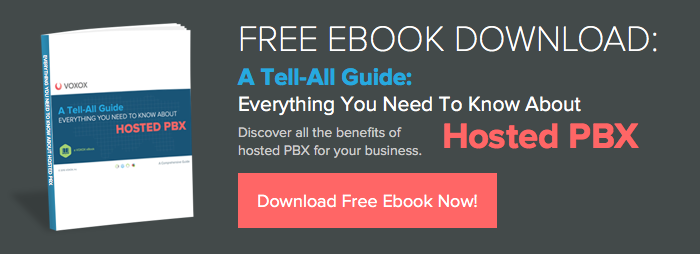We all like to be in control, right? If you’ve been reading our blog here, you’ve seen that it’s kind of a running theme for us. We want our users to stop feeling inundated by their various phones, email accounts, instant messaging accounts, etc., and start feeling in control of all of their gadgets. Sort of like bringing the communication mountain to you, instead of trekking up that communication mountain like Tenzing Norgay cursing Sir Edmund Hillary while….Ok…sorry, this metaphor got away from me. I digress.
With the newest beta release of
Voxox we have a way for you, our users, to really manage your phone calls, emails…everything, and we even give you a nice little electronic person to do it for you -- it’s called the
Voxox Personal Assistant, and it can do a million things (ok, maybe not a million...but a lot) to help you get everything in order. For example, it lets you design and customize the calling experience for each contact. This means that you tell your assistant to send your boss to your work line, where he hears a ring tone you set for him, with a highly professional voicemail that he’ll hear when you purposely don’t take his/her call. Your best friend on the other hand hears a different ring tone, a highly inappropriate voicemail greeting, and can be linked directly to your cell (if you want) or all of your phones at once. Two totally different calling experiences, one number. To borrow a phrase from the tech world, that’s the real “meat and potatoes” of the feature. (Actually, I don’t think that’s a tech term at all).
Below are a few things in the Voxox Personal Assistant that will let you be the boss of your communications instead of the other way around.