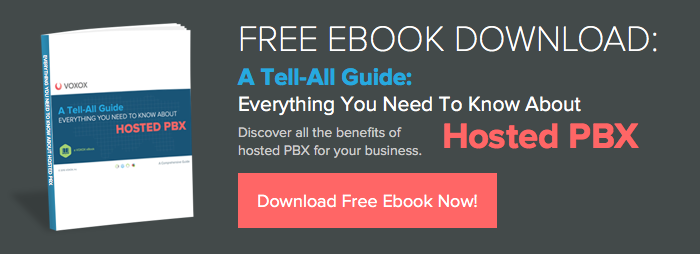Recently I proposed to my girlfriend (now fiance) Victoria. Spoiler alert - she said yes! With the help of my friends, family, and Voxox, I was able to plan the engagement and completely surprise her!
But let’s jump back to a few weeks earlier. I’m a horrible secret keeper and will often ask Victoria to check my phone while we are driving if I get a text message. Knowing that I do this, I wanted to make sure I had another number I could use to plan this all out without having to buy a “burner” phone and manually enter all my contacts like some sort of criminal. Luckily for me, the solution was pretty close to home: Voxox, the app I spend dozens of hours every week supporting. It worked out really well; I used the “Present Incoming Call Options,” so that when it rang my cell I could tell right away it was regarding the engagement. This way, if I was with Victoria I just sent the call directly to voicemail and I could read the messages they left by using the voicemail transcription option. It was really easy, and had the added benefit of not making my girlfriend suspect that I was a drug kingpin or an international spy.
On the big day, I sent Victoria on a little scavenger hunt and had our mutual friend tag along. I had our friend download Voxox so that we could chat and she could send me her location, that way I knew exactly where they were. Since I was using it for everything else, I took advantage of the free $1 credit* to call everyone that was planning on meeting us for dinner later and keep them updated.
Her final clue was where I had asked her to be my girlfriend for the first time, so I figured it only made sense that it would be where I’d ask her to marry me. She drove up and I played “Forever” by Ben Harper on the guitar for her. I got down on one knee and asked her to marry me. This is where the spoiler comes in - she said yes! From there, we headed to dinner.
When we got to the restaurant, I led Victoria to the back room where everyone was waiting and surprised her again. She was super shocked! I took photos on my phone and shared them with friends and family that couldn’t make it and I had family members take video with their phones and send it to me, all using Voxox. One of the cooler uses of the app that night was when one of Victoria’s closest friends couldn’t make it and Victoria forgot her phone. I just changed my outbound caller ID to match her number and when we called her friend it showed up on the phone as if we were calling from Victoria’s phone.
I couldn’t have been happier using Voxox for the proposal. Obviously, I know the app pretty well but having the opportunity to use so many features in one day was pretty eye-opening. And honestly, I didn’t even use half of the features available.
*Promotion ended as of FEBRUARY 11, 2016. Please click this link for details**