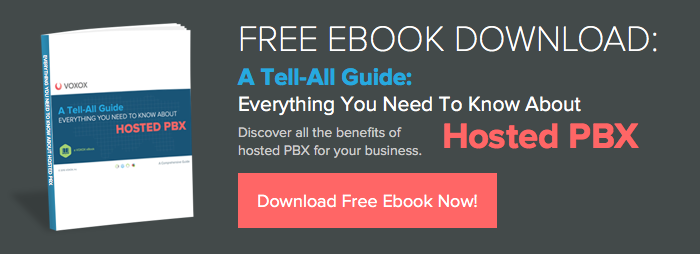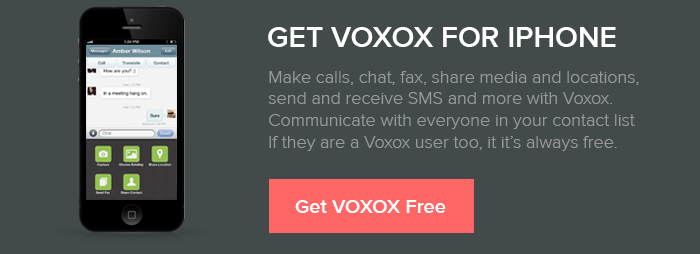Donald Rumsfeld said, “There are things we don't know we don't know”. How true this is. For me, I’ve lived life peacefully oblivious to all of the calling options that could be at my fingertips. The problem was I didn’t know what I didn’t know. It all changed when I got my hands on the Voxox App and started exploring. Only then did I realize what I had been missing. These are the five calling app features that I cannot live without. Reader beware and continue at your own risk… you will not be able to go back to life before these Voxox features. They will most certainly become the five features you can’t live without. The following is a true story of Voxox in the wild.

1. Eavesdrop – If you are in your thirties or later like me, you will remember the old school message machines that your parents had when you were a kid. The best thing about that old clunker was that when someone called and began leaving a message, you could listen and decide whether or not to answer the call. This was the 80’s and 90’s version of call screening. Get ready because Old School is about to jump into the present and become very cool. Voxox has a little known feature that will allow you to listen to your caller leaving a message, giving you the option to screen and pick up the call at the last second. To enable this feature make sure the "Call Options" are enabled. Simply, log into your account at my.voxox.com and go to Call Settings -> My Phones and check Call Options. Then when someone calls you, press 4 to send them to voicemail and stay on the line. To join the call just press 1.
2. Reach Me Anywhere – This feature is exactly as it sounds, Voxox can be set to reach you anywhere. You can have it set to automatically call your work phone, your cell phone, and even your home phone all at once. With Reach Me Anywhere you never have to miss a call again. It doesn’t stop there… say you are going to your Grandma’s house in the mountains where there’s no cell service. All you have to do is enter your Grandma’s landline phone and all of your calls will be forwarded to her phone. Or maybe you are traveling and your cell is dead. You can have all of your calls forwarded to your friend’s cell while you are waiting for your phone to charge. The possibilities for using this feature are endless.
3. Voicemail Transcription – This little feature has saved me a lot of worry and angst! Let me explain, you are in an important meeting when a family member, or worse yet, your kid’s school calls and you just can’t answer. You quickly silence your vibrating phone, but it’s too late! You have lost your focus in one of the most important meetings of your career. You need to be in top form but the thoughts running through your head now sound a bit like this: I hope they are ok, they know I am at work, they even know about this meeting, why would they be calling, I hope it’s not an emergency, only 45 more minutes until we are out of this meeting, etc. You do your best to squelch your thoughts and get back to business. At one time or another we have all been there, but in today’s day and age this does not have to be you. With Voxox, when the call comes in, your voicemail is quickly transcribed and sent to you as a chat message, giving you peace of mind and enabling you to focus on the meeting at hand.
4. Fax – My husband and I recently got rid of our home fax line because we used it so infrequently. It wasn’t worth the $100 plus dollars it was costing us annually. But just last week I needed to receive a fax from my doctor’s office so I could go have some routine blood work done. Now my doctor is not that technically inclined so my options were limited to mail or fax. My fax options were not ideal; I did not want to send the order to my work fax because there’s no privacy, but I also didn’t want to go to a Fedex Kinkos and wait for who knows how long. Living in the instant gratification world that we live in today, snail-mailing the order was not a choice either. This left only one option… trying the Fax feature on my Voxox-enabled phone. It worked like a charm. I received the perfectly legible fax promptly in my Messages section of the app and simply printed the fax out after emailing it to myself. However, the story doesn’t end there; unfortunately I forgot to bring my lab order to my appointment! The lab tech tried calling my doctor’s office but they were away for lunch. That’s when I realized Voxox could help me solve this problem too! I quickly pulled up the fax and simply emailed it to the lab office. Problem solved!
5. Call Screening – This feature allows you to add another layer between you and the telemarketers that somehow got a hold of your cell number despite your best efforts to keep your number out of their hands. When you have Call Screening turned on, Voxox can help you screen calls by asking the persons name and telling you who is calling. From this point you have several options. You can send the caller straight to voicemail, or alternatively, you can accept the call in regular or in recording mode. Yes, for those of you who are super spies amongst us you can answer the call in recording mode and record your entire conversation. Since I am not a super spy I typically just accept calls or send them straight to voicemail.
Regardless of whether you are a Voxox expert user or a relative newbie such as myself, I hope you found these features useful and even a little addictive. These five features are definitely ingrained in my daily life. Now that you know what you didn’t know, how will you use Voxox in the wild? It’s your turn to figure out what your story will be!